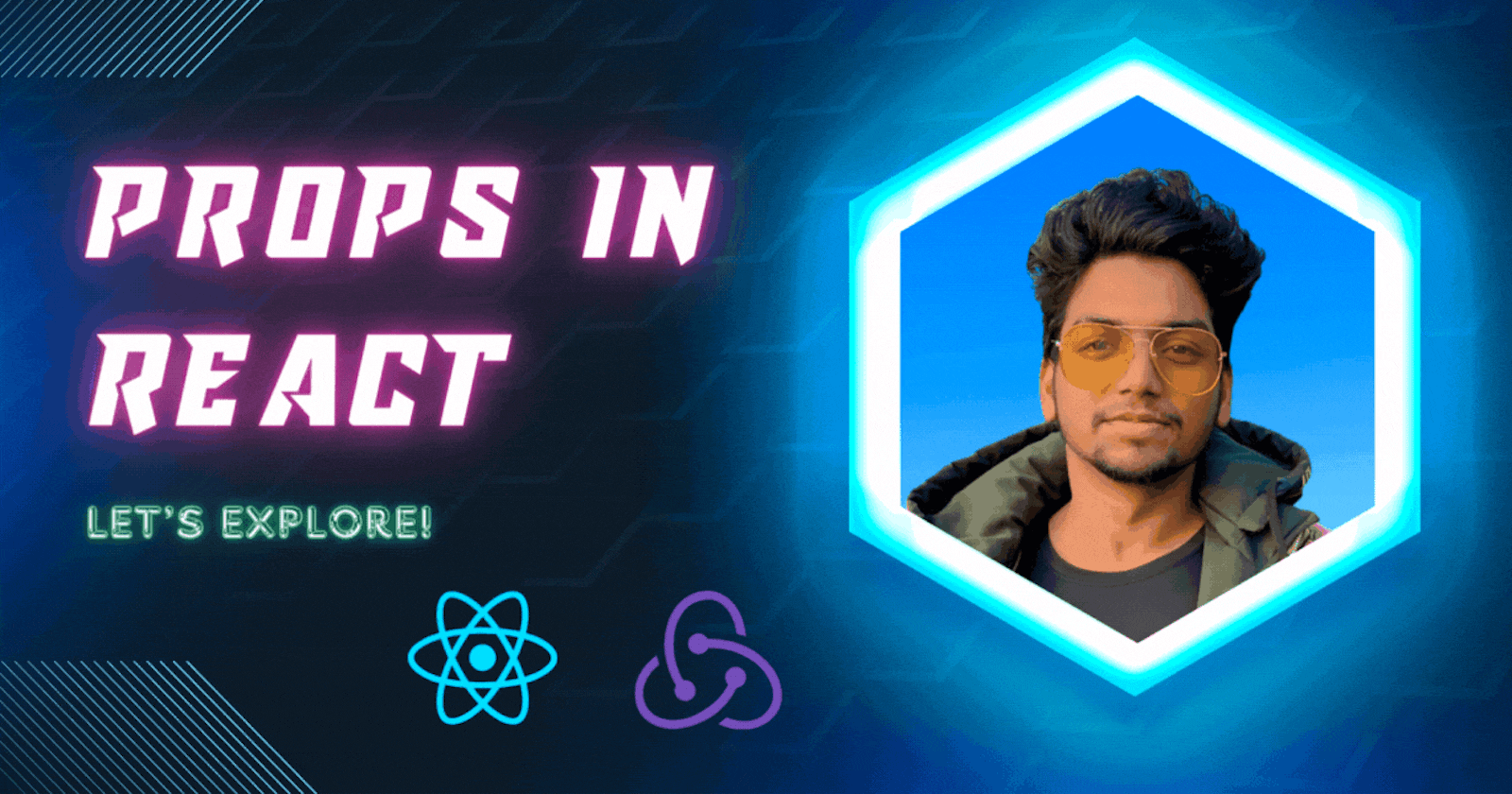Introduction
Welcome to the exciting world of React! If you're starting your journey as a React developer, you've probably heard about something called "props." Don't worry; props are your friends, and by the end of this guide, you'll have a clear understanding of what they are and how to use them effectively in your React applications.
What Are Props?
At its core, "props" is short for "properties," and they're a way to pass data from one React component to another. Think of props as messengers that deliver information from a parent component (the sender) to a child component (the receiver).
Why Do We Need Props?
Props are essential in React because they enable the creation of dynamic, reusable components. They allow you to customize a component's behavior or appearance by passing data into it. Without props, React components would be static and less versatile.
Passing Props
To pass props from a parent component to a child component, you simply add attributes to the child component when you use it. Here's a basic example:
// ParentComponent.js
import React from 'react';
import ChildComponent from './ChildComponent';
function ParentComponent() {
const message = "Hello from Parent!";
return (
<div>
<ChildComponent greeting={message} />
</div>
);
}
export default ParentComponent;
In this example, we're passing the greeting prop to ChildComponent. Now, let's see how the child component receives and uses this prop.
// ChildComponent.js
import React from 'react';
function ChildComponent(props) {
return <div>{props.greeting}</div>;
}
export default ChildComponent;
Accessing Props
In the child component, you can access props by defining a parameter in the component function. In our example, we've named it props, but you can choose any name you like.
function ChildComponent(props) {
return <div>{props.greeting}</div>;
}
Now, props.greeting refers to the value of the greeting prop passed from the parent component.
Using Props Dynamically
Props allow you to make your components dynamic. You can change the data passed through props based on different conditions or user interactions. For example:
// ParentComponent.js
import React, { useState } from 'react';
import ChildComponent from './ChildComponent';
function ParentComponent() {
const [message, setMessage] = useState("Hello from Parent!");
return (
<div>
<ChildComponent greeting={message} />
<button onClick={() => setMessage("Updated Greeting!")}>Change Greeting</button>
</div>
);
}
In this case, we're using the useState hook to manage the message prop dynamically.
Default Props
You can also provide default values for props in case they are not passed from the parent component. This is helpful to ensure your component doesn't break if a prop is missing.
function ChildComponent(props) {
const greeting = props.greeting || "Default Greeting";
return <div>{greeting}</div>;
}
Props in Class Components
Props can be accessed in class components using this.props.
For example:
class Hello extends React.Component {
render() {
return <p>Hello, {this.props.name}!</p>;
}
}
An important thing to consider is that props are read-only, meaning components cannot modify their props.
Interactive apps generally need to change data and page elements.
An Example
Now that we know how to create components and pass them data, let's create a shopping list.
Each item on our list will have a name and a price.
For example:
<Item name="Cheese" price="4.99" />
The Item component will render a simple div element with the data:
function Item(props) {
return <div className="item">
<b>Name:</b> {props.name} <br />
<b>Price:</b> {props.price}
</div>;
}
Now we can use our component and create multiple items for our shopping list:
<Item name="Cheese" price="4.99" />
<Item name="Bread" price="1.5" />
<Item name="Ice cream" price="24" />
Prop Types
React provides a mechanism called PropTypes to define the expected types of props. While PropTypes are not mandatory, they can help catch bugs during development.
import PropTypes from 'prop-types';
function ChildComponent(props) {
// ...
}
ChildComponent.propTypes = {
greeting: PropTypes.string.isRequired,
};
Conclusion
Props are the backbone of React components, enabling them to be flexible and reusable. By understanding how to pass, receive, and use props effectively, you'll be well on your way to building powerful and interactive React applications. So, go ahead and experiment with props in your React projects – you'll be amazed at what you can achieve! Happy coding!