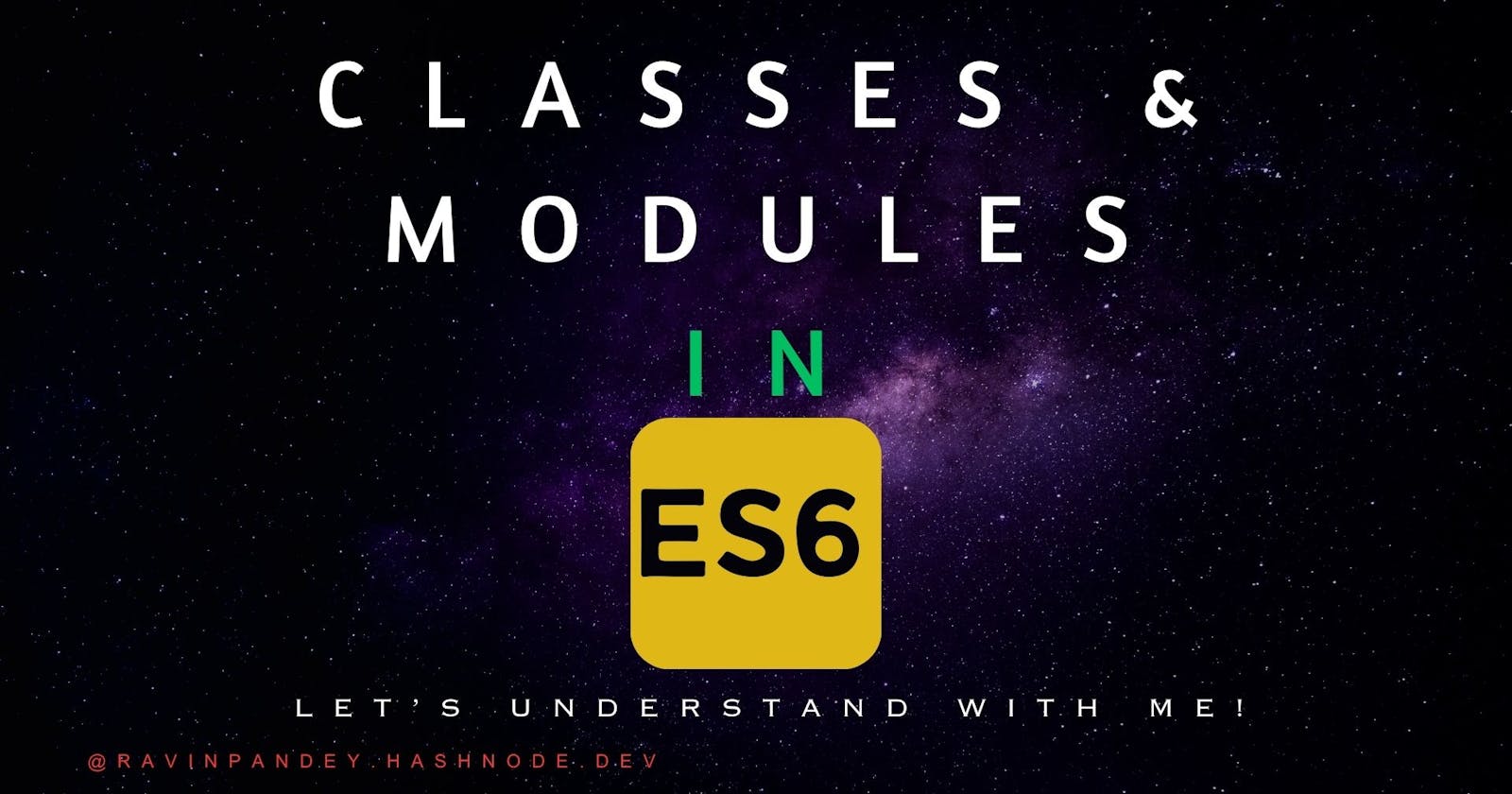Greetings, JavaScript enthusiast! 🌟 In the world of modern JavaScript (ES6), two fundamental concepts have changed the way we structure and organize our code: Classes and Modules. Whether you're just starting your coding journey or looking to level up your skills, these topics are essential to grasp. Today, we'll delve into the world of ES6 Classes and Modules, explaining their use cases with practical examples. Let's embark on this exciting journey together! 🚀
Classes: Object-Oriented JavaScript 🧱
What Are Classes? 🤔
Classes in ES6 provide a blueprint for creating objects with shared properties and methods. They make your code more organized, and maintainable and follow a more object-oriented approach.
Basic Syntax :
class Car {
constructor(make, model) {
this.make = make;
this.model = model;
}
start() {
console.log(`${this.make} ${this.model} is starting...`);
}
}
const myCar = new Car('Toyota', 'Camry');
myCar.start(); // Outputs: "Toyota Camry is starting..."
In this example, we define a Car class with a constructor and a method called start. We then create an instance of the Car class using the new keyword and call its start method.
In ES6, classes are introduced as syntactical sugar over JavaScript's existing prototype-based inheritance.
A basic class definition looks like this:
class Person {
constructor(name) {
this.name = name;
}
sayName() {
console.log(this.name);
}
}
We then instantiate it using the new keyword:
const person = new Person('John');
person.sayName(); // John
We can also extend classes using the extends keyword:
class Student extends Person {
constructor(name, level) {
super(name);
this.level = level;
}
sayLevel() {
console.log(`I'm at level ${this.level}`);
}
}
const student = new Student('Jane', 3);
student.sayLevel(); // I'm at level 3
Here we call super() to call the constructor of the parent class.
Use Cases for Classes 🌐
1. Object Creation 🚗
Classes are perfect for creating objects with shared properties and methods. In our Car example, every car instance shares the start method.
2. Inheritance 🧬
Classes can inherit properties and methods from other classes, promoting code reuse. You can create subclasses that extend the functionality of the parent class.
class ElectricCar extends Car {
constructor(make, model, batteryCapacity) {
super(make, model);
this.batteryCapacity = batteryCapacity;
}
charge() {
console.log(`Charging the ${this.make} ${this.model}...`);
}
}
const myElectricCar = new ElectricCar('Tesla', 'Model 3', '75 kWh');
myElectricCar.start(); // Outputs: "Tesla Model 3 is starting..."
myElectricCar.charge(); // Outputs: "Charging the Tesla Model 3..."
In this example, the ElectricCar class extends the Car class, inheriting its start method.
Modules: Organizing Your Code 📦
What Are Modules? 🤔
Modules in ES6 are a way to organize your code into separate files, making it more maintainable and scalable. Each module encapsulates a specific piece of functionality.
Basic Syntax 🎩
Let's say you have a file math.js:
// math.js
export function add(a, b) {
return a + b;
}
export function subtract(a, b) {
return a - b;
}
You can then import and use these functions in another file:
// app.js
import { add, subtract } from './math.js';
console.log(add(5, 3)); // Outputs: 8
console.log(subtract(10, 2)); // Outputs: 8
We export features from a module using export:
export class Person { /* ... */ }
And import them into another using import:
import { Person } from './person.js';
We can export multiple things using:
export { Person, Student };
And import them using:
import { Person, Student } from './classes.js';
We can also export a default export:
export default class Person { /* ... */ }
And import it using:
import Person from './person.js';
Use Cases for Modules 🌐
1. Code Organization 🧩
Modules help you break your code into smaller, manageable pieces, making it easier to develop, debug, and maintain.
2. Reusability 🔄
You can export functions, classes, or objects from one module and import and reuse them in multiple places across your application.
3. Dependency Management 📦
Modules allow you to manage dependencies effectively. You can import libraries and third-party modules into your project without polluting the global scope.
Real-Life Applications 🏢
1. Building a Web Application 🌐
In a web application, you can use classes to create reusable components like buttons, modals, or form elements. Modules help you organize your codebase, with each module focusing on a specific feature or functionality.
2. Game Development 🎮
When developing games, classes are essential for defining game objects like characters, enemies, or items. Modules help structure your game logic, such as rendering, input handling, or collision detection.
3. Server-Side Development 🖥️
In server-side applications, classes are used to create and manage server objects like HTTP servers or database connections. Modules help separate routes, middleware, and utility functions.
Wrapping Up.
Classes provide a structured way to create objects, while modules help you organize and manage your codebase efficiently.
As you continue your coding journey, you'll find classes and modules to be indispensable tools in your toolkit. They promote clean, maintainable code and open doors to building complex applications with ease.
Hope this helps explain how to use classes and modules in ES6 JavaScript! Let me know if you have any other questions. Happy coding, class constructor and module organizer! 🚀📦🌟